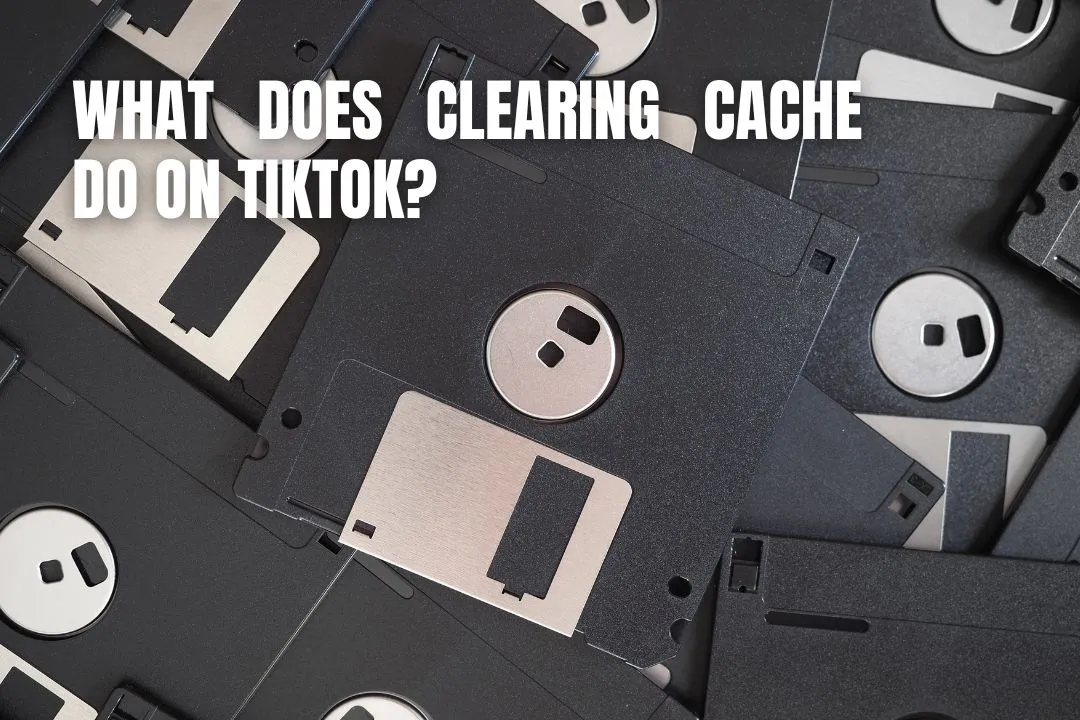
Have you ever seen the “clear cache” option on your phone and on the TikTok app and wondered what it does?
I’ve dedicated today’s blog to dissecting the “clean cache” conundrum and addressing all of your concerns surrounding it!
Here’s the thing about cache: they’re actually just a collection of temporary data.
When you visit a page, your browser saves a copy of that page in your cache. That way, the next time you come back to that same page, it will load faster because it doesn’t have to download everything again, it already has the parts it needs already stored in memory.
It’s the same with the TikTok app, when you search for something on TikTok, the app saves some information in the cache so that the next time you conduct the same search, it can quickly access the results.
When you clear the cache on TikTok, you will be removing and deleting any superfluous temporary files from the app, which will also help you in making more room on your device.
What exactly does each of these TikTok cache files include? Well, these cache files simply contain the information that was preloaded for your profile as well as your watch history.
As a result, it does not really make a difference whether you keep it or delete it from the app if you use it.
I’ve observed, the question “Will my TikTok draft get deleted if I clean the cache?” is by far the most prevalent one that users have, well, the answer is a resounding no in this case. You don’t need to be concerned about losing any crucial information that your app stores!
Now that we’ve covered the background information on the TikTok cache, I will get down to the nitty-gritty of clearing it.
There are 2 simple ways to do it: either directly from the Phone’s settings or from the TikTok app.
Step #1
Login to your TikTok account and tap on the TikTok Profile icon in the bottom right of your screen.
Step #2
Next, tap on the hamburger button (3-line icon) on the top right of your screen.
Step #3
Now, head on to the app settings through the Setting and Privacy option.
Step #4
Lastly, tap on the Clear Cache button and get rid of those temporary files!
Source: TikTok
#2: Clearing cache directly from your phone’s settings:Well, if you are a Samsung user or an iPhone user, the way you clear your TikTok cache differs a little.
#1: iOS device:
Step #1
Head on to your iPhone storage.
Step #2
Search TikTok App and tap on it.
Step #3
Lastly, tap on Offload App.
#2: Android device/Android phone:
Step #1
Head on to your Phone Settings menu and tap on App.
Step #2
Next, use the search button and locate the TikTok app.
Step #3
Lastly, tap on Storage and then tap on Clear Cache!
No. Clearing cache only removes temporary files such as watch history and preloaded profile data. Drafts, saved videos, and login details remain safe.
Clearing cache removes temporary storage to improve performance. Clearing data deletes all saved information and resets the app to its original state.
TikTok drafts typically take up the most space. Cache files also consume storage if not regularly cleared.
Go to your Profile → Hamburger Menu → Settings & Privacy → Clear Cache, then confirm.
Clear cache regularly, delete unnecessary drafts, and reinstall the app if needed to restore it to default settings.